Hellllloooooooo everyone, and welcome to this week’s edition of The Land of Random.
Welcome to all the new subscribers who joined last week! It’s good to have you here. Pull up a chair and a cup of coffee.
I’ve got some MOST WONDERFUL news for y’all. We’re having a baby boy!
Baby #3 will be joining our house in August, and we’re very excited to meet him.
(My son is a clone of me, so I’m quite curious to see who he will take after. WIll he be another mini-me?)
I’m enjoying my last few months of sleep in preparation - but since I’m a night owl - I’m excited for the opportunity to stay up late again and watch shows while cuddling with him. :)
I’ve also got an interview with an exciting guest next week - I’m hoping to post it the following week in the newsletter. Stay tuned!
We finished the garden this weekend - starting small this year with a 4 ft x 4 ft, and we’ll add on each year. Tomatoes, peppers, beans - and a few fruit bushes planted along our fence line.
We may add a section in August and plant some pumpkins . . .
I’ll keep y’all tuned as to how the garden goes.
In other news - have you managed to gain access to Blue Sky yet? It’s all the rage these days haha - I’m still hoping to get an invite soon myself.
It’s the Clubhouse exclusive invite vibe all over again . . .
Also - the Pixel Fold looks pretty nice. Veryyy curious to see how battery life / pocket fit is.
AND Mocopi is showing up in the wild - looking forward to watching videos about it soon.
Let’s dive in, shall we?
💀RIP to the Barcode
Did you know that the humble barcode is going the way of the dodo bird and Tasmanian tiger?
The barcode is being retired in 2027 for a much smarter version.
In a worldwide initiative called Sunrise 2027, the entire retail industry will sunset 12-digit barcodes and use a 2D web-enabled version going forward. The new 2D barcodes can store much more information than the lowly 1D version, which has the potential to benefit both consumers and store owners. Should the consumer be so inclined, they’ll be able to access a wealth of information about the product using the new barcode — everything from an ingredients list to recipes, potential allergens, promotions, and recycling information for the container. The barcodes will open the doors for extras like loyalty points, coupons, games, you name it. (source)
EYYY - that’s pretty cool!
In all my life, I’ve never imagined any other use for barcodes other than - I need to scan this to pay for it, or try to get a refund/something fixed.
I didn’t really get the whole “one dimensional” vs “two dimensional” language, so I went on the hunt to figure it out.
I found this interview from The Current with Carrie Wilkie from GS1 US (the company that will be rolling out this standard).
Today, UPC barcodes are one dimensional. All we can put in a UPC barcode is numbers. Typically, in the US, we say that in the form of 12 digits. In Europe, we see 13 digits, but it doesn't give you as a consumer any information about that product. There are different websites where you can do product lookups. . . . Most of us, especially with the pandemic, are now familiar with QR codes. We're scanning them for just about everything. You go to your favorite restaurant, and the menu now is a QR code. So you're doing that interaction with your phone, by moving that on to the consumer package where they believe the same thing. And so we're getting all of that additional data that you can encode in the standard way, which means the retailer can read it at point of sale. It means the distributor can read it, and pull out all of those different capabilities that we talked about. Over and above all of that, there can be links to so much more information . . . (source)
Ah! Now that makes sense.
Before - these codes were useful primarily for the retailer/distributor - so - 1 dimensional.
Now - the consumer can gain useful information from the bar code in the form of a QR code - so - now 2 dimensional. An extra level of meaning!
Now that qr code can be used to answer such questions as . . . Can I join a rewards system? How did this product travel to me? Can I report an issue with the product?
and more!
I’m looking forward to discovering what sort of fun things retailers use these QR codes for in a few years!
Go check out the article for more info!
🛜 The Arc Browser
There’s a new browser in town - and it’s coming for Chrome’s soul.
Merryweather Media - can you make a new character?
I’ve had access to the beta for several months - but was never able to check it out until I got my mac. :)
I’ve been playing around with it - and I can absolutely say that it is a transformative experience.
Let’s start by reviewing the standard Chrome setup.
You’ve got your standard tabs, bookmarks, and chrome extensions. Typical browsing experience - hasn’t really changed in years.
Yes - I have SO MANY chrome extensions. I need to clean them up haha.
Now - here’s a screenshot of the Arc Browser.
SO DIFFERENT.
You can have sticky tabs at the top (those 4 little icons)
You can have bookmarks on the left side + new tabs below
Extensions go in a little sidebar on the right (not pictured)
The amount of useful things you can do in Arc NATIVELY is wild.
You see that little plus sign on the bottom? That’s for new tabs, notes, easels (basic canvas tool), folders, and boosts.
Boosts are a magical tool you can use to customize any website to your liking by giving you the editable css of the page.
Eyyy - bbc.com aesthetic style.
Last but not least, You can take on-page screenshots on any URL with just a small button click.
What’s most amazing to me is how natural Arc feels. Every tool + feature feels lovingly crafted to answer the question - why didn’t my other browser have this?
There’s a ton more features that I haven’t explored yet - so I may do a follow-up post in the future.
Go check out the Arc Browser website at the link!
I have a few invites to share, so send me an email if you’re interested. :)
🏚️ Offgrid Survival Fun
I’ve often wondered about the vagueeee possibility of giant solar flares knocking out all of our electronic devices.
So - i’ve always been curious about “offgrid” computer functionalities - like downloading wikipedia/music/books/survival resources to a hard drive to stick in a Faraday Cage (along with a laptop and solar panel).
If anything electronic survives the apocalypse - there’s a strong argument that a offline Excel / Google Sheets type tool would be the most important program.
I discovered a library of “survival PDFs” on a website called Companion.
I scrolled down the page - and discovered I could purchase it for around $10.
“Why not” - I thought to myself - “Why not buy this and put it on a hard drive.”
And so I did.
Upon purchase - I was able to visit a Dropbox link where I could download the library at my leisure.
and DANG - it’s a 6 gig download. 6 GIGS of PDF’s!
Everything is organized by topic - food, shelter, water, survival, first aid, and more.
Oh - and some of these topics have subfolders.
The vast amount of resources here is incredible. Here’s a screenshot of just a few of the pdfs in the survival folder.
It’s kinda like exploring the Internet Archive, but a local version that YOU now own.
Here’s a few of the interesting things I discovered
a recipe for “Cowboy Coffee” (boiled the way cowboys of yore would)
A “Pirate Radio” manual
a HUGE handbook on natural remedies for medical ailments
a prepper shopping list for Home Depot
Recipes for cooking with a solar oven
A Last Minute Prepper guide for shopping
It’s a really epic resource - and worth checking out if you have the time. The next step would be feeding all these PDFs to an AI LLA, storing it locally on your computer, and asking it questions so you don’t have to spend hours searching for answers.
Go check it out!
🐙 The Land of Random
Intoooooo the Random we diveeeeeeeeeeee. (dive, dive, dive).
Bot Eat Brain
Stay one step ahead of the bots with the Bot Eat Brain AI newsletter. Every issue is chock full of interesting links and tools from the world of AI. Seriously! It would take HOURS to get this much research on your own. Subscribe at the link!
In.To
Idk what this is. Weird vibes . . .
It’s Adoorable
This mini game is quite literally adoorable. Seriously! I will admit, I got stuck on the second page.
Twisted Metal Show
I played these games all my childhood - I cannot WAIT to watch this show.
Sega is hilarious
They literally hired THE Yoko Taro to make a dystopian mobile game where their consoles are anime girls.
Run a Phone like a Raspberry Pi
Yoooooo I didn’t know you could do this. Makes sense that people are getting creative now that prices have gone up.
Your Money or Your AI Wife
This blog deep-diving into Replika AI’s horrors is a fantastic read. I wrote a thread the other week hinting at this sort of thing - but THIS has ALL the deets.
Cube is Happy?
Cube is sad. Don’t make the cube sad.
🤖 AI AHHHHHHHHHHHH
I’m really intrigued to see where AI music tools like Cassette AI are going. I joined the waitlist - I can’t wait to try this out.
Oooh - Generate similar images to yours with this free chrome extension. Really sick + useful idea for marketers + bloggers.
Fancy having AI write your story for you? Fable Fiesta will do just that.
🎵 TikToks You Can’t Miss
Ooooh - I’ll redownload Adobe Lightroom just to try this out
Your reminder that TikTok is an old app. Dude literally logged in 8 years later.
Sigh. *Starts browsing VHS video cameras*
And you could start with a fresh email I bet so you don’t wreck your current one.
Ahahahahahahahahahahahahahahahaha
That’s all for this week! See you next time. :)




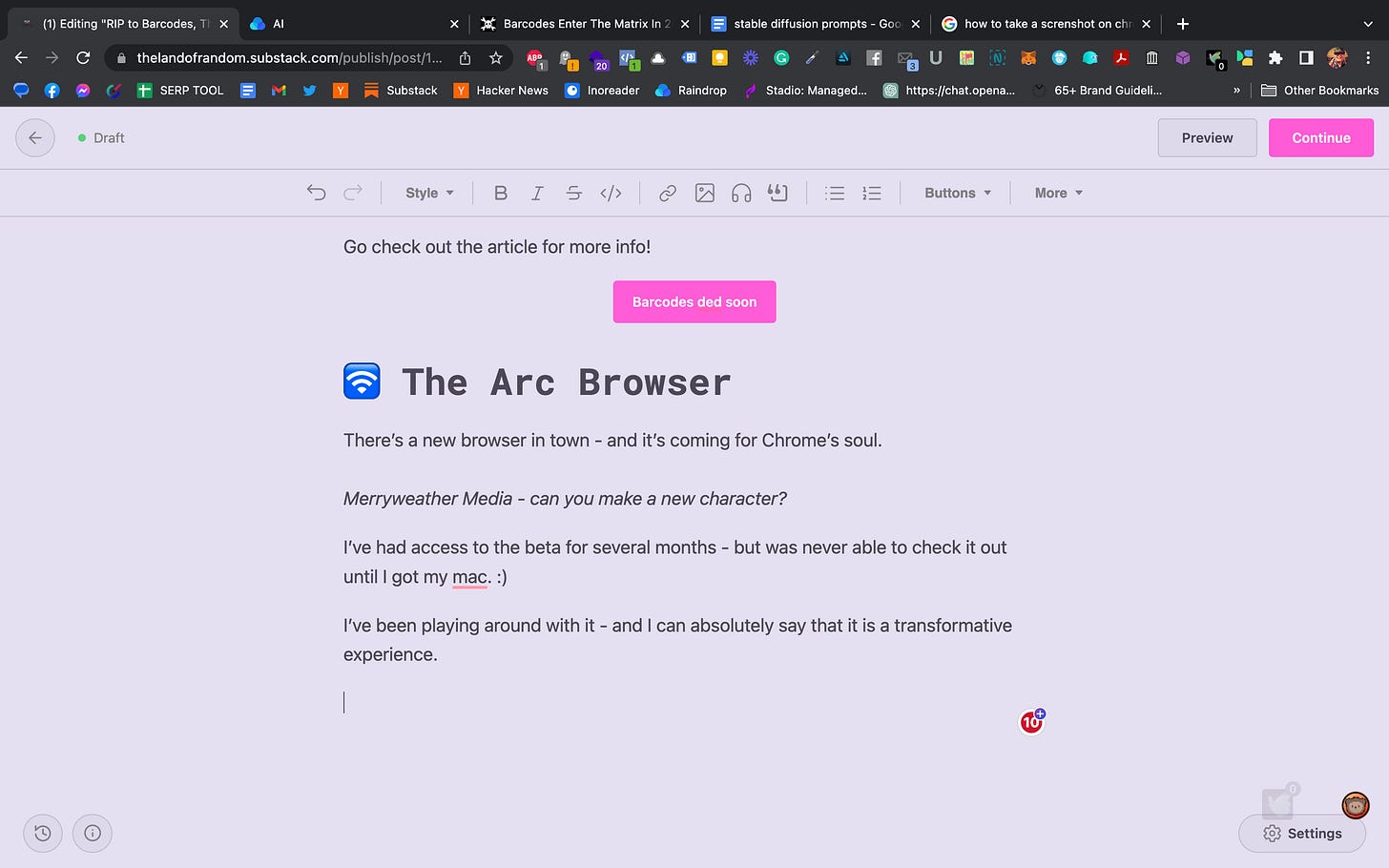




Mazel Tov on the forthcoming baby!
congrats on the child! any tips for a first timer?